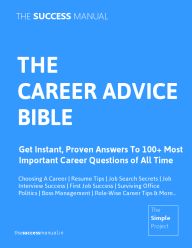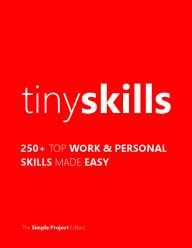On September 27, 2022 By newsroom Topic: Cooking
AIR FRYER GENERAL SAFETY
Hot surface should not be touched, your device handle should instead be used.
The air fryer plug or housing should not be immersed in water or liquid
Ensure children do not go near your air fryer, and if they do, closely get them monitored
When your device is not in use, get it unplugged; also, allow it to cool off before putting on or taking off its part
Should your air fryer becomes damaged, do not use it, and get it repaired before use by visiting the customer support
Injuries may be caused should any third party parts are used
Outdoors should not be used
Your device part or the air fryer itself should not be placed on a stove, near the gas or closer to an electric burner or also in a heated oven
When moving your air fryer, be careful about moving it around especially if it contains hot oil or liquid.
Your air fryer should not be cleaned with metal scouring pads
Nothing should be placed on your air fryer
Nothing should be stored inside your air fryer
Your air fryer should only be used as directed by your manual
Your device should, be of household use only; it should not be meant for commercial use.
WHILE YOU ARE AIR FRYING
Your air fryer basket should not be filed with fat or oil, it only works with hot air
Your air fryer should not be used without the basket in place
Oversized foods or metal utensils should not be placed into your air fryer
Parchment paper or foil should only be used for your air fryer, do not use paper or cardboard
Do not put baking or parchment paper into your device without food on top, when air is circulated, paper can be lifted and the heating coils can be touched
Heat safe container should always be used, caution should be taken should you are using nonmetallic materials or glass
Your device may be kept away from flammable materials such as table cloths, your device as well should be used on a flat table that is of heat resistant surface away from heat sources or liquid.
While your air fryer is in use, do not leave it un attended to
Should you notice any dark smoke coming from your device or air fryer, quickly turn your device off. Also, you should wait for smoke to clear before you pull off the basket out. Normally, white smoke will be observed when heating fat or food splashing, but should you observe any smoke which is not caused as a result of burnt food, immediately contact your device support.
PLUG AND CORD
In your device, one plug is wider than the other, this means it has a polarized plug, this gets fitted into an only polarized outlet in one direction, should it doesn’t fit, the plug can then be reversed. Should it doesn’t fit, the plug should not be used in such outlet, the plug should not be altered.
Your power cord must not be allowed to hang over table edge or counter or come in contact with any hot surfaces.
Use your fryer with only 120V, 60 Hz electrical system, do not plug your device into another type of outlet.
KNOWING YOUR AIR FRYER BETTER
Normally, most air fryer uses rapid 360 degree air circulation technology to cook with little or no oil for quick and crispy delicious food with about 85% calories than deep fryers.
The basket of your device are made of aluminum metal with nonstick coating
Air fryer (Your device) has the following materials:
Air inlet
Control Screen
Inner Basket
Outer Basket
Basket Handle
Sliding Button Guard
Basket Release Button
Housing Handles
Air Outlet
Power Cord
NOTE
The top of the air fryer should not be opened, it is not a lid
When a button on your air fryer is pressed to using a function, it turns blue to show its activeness.
Part 2
IN DISPLAY DIAGRAM
In display diagram, the following button will be observed/ seen:
Chicken
Steak
Seafood
Shrimp
Bacon
Preheat
Frozen foods
French fries
Root vegetables
Vegetables
Desserts
Bread
IN CONTROL PANEL
In the control panel, the following button will be observed or seen:
Decrease time/ temperature
Keep warm
Switch between controlling time and temperature
ON/OFF indicator
Start/ Pause
Increase time/ temperature
Temperature display
Wi-Fi indicator
Delay start
Time display
NOTE
To get your air fryer restarted and configured, pressing and holding will be done for several seconds.
DISPLAY MESSAGES
Your display messages show the following:
---------degree F in min……or ……..degree C in min, this means that cooking program has ended
----Shake-----, this reminds to shake or flip food
------- degree F ….min or -------- degree C --------min, this indicates that air fryer is preheated and ready to start cooking
Wi-Fi INDICATOR STATUS
If Wi-Fi is off, this means your device is not configured
To blink 1 time per second --- this means air fryer is in configuration mode and ready to be set up
To blink 4 times per second --- this means your device is being reset
To blink 2 times per 5 seconds --- this means air fryer cannot get connected with router
To blink 1 time per 5 seconds --- this means your device is successfully connected with router but cannot connect to the server
Normal Bluetooth and not blinking --- this means its configuration with its app is completed.
BEFORE FIRST USE
To set up your device
All packages from your device including any temporary stickers should be removed
Your device should be placed on a table, stable, level heat resistant surface, it should be kept away from areas where steam can easily damage
NOTE
Leave 5 in/ 13 cm of space behind and above the air fryer, enough room should be left in front of the air fryer to get the basket removed
The handle should be pulled to getting the basket removed, also, all plastic should be removed from the basket
The basket release button must be pressed to separate the inner basket from the outer basket
The two baskets must be thoroughly washed with a dish washer or with a non- abrasive sponge
The inside and outside of the air fryer should be wiped with a slightly moist cloth then dry with a towel
The basket should then be kept back in the air fryer
TEST RUN
Once you test run your device, you will become so familiar with it, ensure its correctly working, clean it of possible residues in the process.
Ensure your device baskets are empty and plug in your device
Preheat should be pressed, the display shows 400 degree F and 5 MIN
Press start to begin to preheat, when preheating is done, your device beeps
Your basket should then be pulled out, allowing them to cool for about 5 minutes, place the basket back into your device
Press to select the STEAK preset, the display shows 400 degree F and 6 MIN
Press Temp/Time twice, the time blinks on the display, the - button will be pressed once to change the time to 5 minutes
To begin, press start, when you are done, the air fryer beeps.
By this time, the basket will be pulled out, allow for complete cooling for about 10-30 minutes.
BASKET TIPS
Baskets should only be separated after cooking, to get food served and the basket washed
The button guard gets the release button protected from being accidentally pressed. To press the release button, the button guide will be slide forward.
The release button should not be pressed while the baskets are being carried
The release button should only be pressed with the baskets resting flat on a counter
The handle is usually attached to the inner basket and not the outer basket, on pressing the release button, the outside basket drops
NOTE
The basket handle should not be unscrewed from the basket
You may get your accessories ordered by contacting customer support
APPLICATION CONFIGURATION
Your air fryer can be set up with VeSync app.
Get the VeSync app opened after setting up your device
To add your device, tap +
Tap Small Kitchen Appliances and then get your Smart air fryer selected
To add your air fryer, your in app instruction should then be followed.
TO USE YOUR AIR FRYER
Preheating
Preheating is usually recommended before you place your food into the air fryer, but if your air fryer is already hot, do not preheat, but without preheating, food will not be thoroughly cooked.
To turn ON your device, plug in and then press start
Press preheat, display shows 400 degree F and 5 MIN
You can press the + or: button optionally to get the temperature changed, the time now automatically gets itself adjusted.
TEMPERATURE TIME
400 degree F/ 205 degree C 5min
390 degree F/ 199 degree C 5min
380 degree F/ 193 degree C 5min
370 degree F/ 188 degree C 4min
360 degree F/ 182 degree C 4min
350 degree F/ 177 degree C 4min
340 degree F/ 171 degree C 4min
330 degree F/ 166 degree C below 3min
To begin preheating, press start
When done with preheating, your device beeps 3 times and the beneath display shows:
---------degree F in min……or ……..degree C in min , this
Ready Ready
Means that cooking program has ended
NOTE
Should you fail to press no button within 3 minutes, the air fryer clears all settings and goes into standby
Part 3
AIR FRYIING
Note
Nothing should be placed on the top of your device, if this is done, airflow is prevented and this can cause poor air frying results.
Do not get the basket filled with oil or any liquid; an air fryer is not a deep fryer
Should you are taking the basket out of the air fryer, it’s usually hot, be careful of hot steam, the basket release button should not be pressed
PRESET SETTING
Time and Temperature can be customized, unless noted.
Time can be customized to be within 1-60 minutes, while the temperature can be within: 170-140 degree F / 77-205 degree C.
Your result may vary, reference guide should be sort for and also Recipe Book for a guide to get presets customized for perfect result.
Preset Default Temp Default time Shake reminder
Steak 400F/205C 6 min -
Chicken 380F/193C 25 min -
Seafood 350F/177C 7 min -
Shrimp 370F/188C 6 min Shake
Bacon 320F/160C 8 min -
Frozen F 350F/177C 10 min Shake
French F 380F/193C 25 min Shake
Vegetable 300F/149C 10 min Shake
Root Veg 400F/205C 12 min Shake
Bread 320F/160C 8min -
Desserts 300F/149C 30 min -
Preheat 400F/205C 5min Auto Adjust -
Keep Warm 170F/77C 5min -
PRESET AIR FRYING PROGRAMS
The easiest way to air fry is using a preset, it is programmed with ideal time and temperature for cooking some sets of food.
Get your air fryer preheated
When your device displays READY, foods should be added to the basket
A preset cooking program should be selected
Temperature and time can be customized optionally, this can be done anytime during cooking
Press temp/time once, the temp blinks on display, press + or: button to get the temp changed, 170 degree F- 400F/ 77 degree C- 205 degree C
Press temp/time the second time, time blinks on display, , press + or: button to get the temp changed, 1-60 minutes.
To begin air frying, press start
On using preset, shake reminder surfaces halfway through cooking time, your device beeps 5 times and SHAKE blinks on display
The basket should be pulled out of your device, be cautious of the hot steam, this automatically pauses the cooking, the display turns OFF till the baskets are replaced.
The food will then be flipped or shake off, take caution so as not to press the basket release button.
The basket should now be put back into your device (air fryer)
When done or through, your device beeps 3 times, the display shows the following:
------- degree F-----min or ------- degree C ------ min
Keep warm can be pressed optionally, the + or: button will then be pressed to get the time changed, 1-60 min
The basket should be taken out of the device, but be careful of hot steam
Inner basket should be removed from outer basket to getting the food served. When getting baskets separated:
Ensure the baskets rest on a flat surface
Fat collected or hot oil should be watched for in the outside basket. To avoid splashing, oil should be drained before getting the inner basket replaced.
Allow it to get cooled before cleaning
MANUAL AIR FRYING
Get your air fryer preheated
When your device displays READY, foods should be added to the basket
The temperature and time should be set, this can be changed anytime during cooking.
Press temp/time once, the temp blinks on display, press + or: button to get the temp changed, 170 degree F- 400F/ 77 degree C- 205 degree C
Press temp/time the second time, time blinks on display, , press + or: button to get the temp changed, 1-60 minutes.
To begin air frying, press start
On using preset, shake reminder surfaces halfway through cooking time, your device beeps 5 times and SHAKE blinks on display
The basket should be pulled out of your device, be cautious of the hot steam, this automatically pauses the cooking, the display turns OFF till the baskets are replaced.
The food will then be flipped or shake off, take caution so as not to press the basket release button.
The basket should now be put back into your device (air fryer)
When done or through, your device beeps 3 times, the display shows the following:
------- degree F-----min or ------- degree C ------ min
Keep warm can be pressed optionally, the + or: button will then be pressed to get the time changed, 1-60 min
The basket should be taken out of the device, but be careful of hot steam
Inner basket should be removed from outer basket to getting the food served. When getting baskets separated:
Ensure the baskets rest on a flat surface
Fat collected or hot oil should be watched for in the outside basket. To avoid splashing, oil should be drained before getting the inner basket replaced.
Allow it to get cooled before cleaning
SHAKING FOOD
How to shake
While cooking is ongoing, the basket will be taken out of your device, then shake, mix or get the food flipped
To shake food
To be on the saver side, the basket should be held just above the heat resistant surface, the basket release button should not be pressed
Shake the basket
Should the baskets are heavy to be shaken:
The baskets should be placed on a heat resistance holder or surface
The basket should be separated. Ensure no liquid drips from the inner basket
Then get the inner basket carefully shaken
Note: this method should not be used should there is risk of hot liquids splashing
Should the baskets are heavy to be shaken and hot liquid is present in it:
The basket should be placed on a heat resistant holder or surface
Tongs should be used to mix or flip the food
On bringing out the baskets, your device pauses the cooking automatically, the display turns off till the baskets get replaced.
Cooking resumes on replacing the baskets
What to shake
Stacked small food will need shaking such as fries or nuggets
When foods are not shake, food may not be evenly cooked or crispy
To ensure browning of some food, some foods will be flipped, such as steak
When to shake
Food should be shake or flipped once halfway through cooking or more if wished
Some preset uses shake reminder
Shake reminder
This gets you alerted with 5 beeps, and SHAKE will blink on the display
If baskets are not removed, shake reminder beeps again after 1 minute then the display shows a solid SHAKE
On taking out the baskets, shake reminder goes away
Part 4
AIR FRYER COOKING GUIDE
Overfilling
Should your baskets get overfilled, food gets cooked unevenly
Do not fill food over the MAX line of the inner basket. Food should not be packed in
Using oil
Once you add a little amount of oil to your food, this makes it crispier, do not use more than 2 US tbsp. / 30 ML of oil
Use oil spray to apply small amount of oil evenly to all food items
Food tips
Any frozen food or goods that can be baked in an oven can be air fried
Food should be placed in a heat safe container before placing in the baskets to make cakes, hand pies or any food with filling or butter
Once you air fry high fat food, fat will drop to the bottom of the basket, to avoid excess smoke while cooking is ongoing, fat dripping should be poured out after cooking
Foods that are liquid marinated creates more smoke, pat these food dry before air frying.
French fries
Add half to 1 US tbsp. /8 to 15 mL oil for crispiness
On making fries from raw potatoes, uncooked fries should be soaked in water for 15 minutes to getting starch removed prior to frying, pat dry with a towel before adding oil
Uncooked fries smaller should be cut for crispier results, cutting fries should be about quarter inch by 3 inch /0.6 cm strips.
MORE FUNCTIONS
Switching Temperature Units
Temp/time will be pressed and held for 3 seconds
Your device beeps once, the temperature unit changes from F to C
You will then repeat the switch back to F degree
Pausing
You can press to pause cooking, your device stops heating, it blinks again until pressing is done to resume cooking
Your device turns off after 30 minutes of inactivity
With pause, you will be enabled to pause the cooking program without taking the baskets from your device
Automatically Resume Cooking
Should the baskets are pulled out, your device pauses cooking automatically. The display turns off temporarily as a safety feature.
On getting the baskets returned, your device resumes cooking automatically based on your previous settings
Automatic Shutoff
Should your device has no active cooking programs, the air fryer clears all settings and turn off after 3 minutes of inactivity
Overheat Protection
Should your device gets overheated, it thus automatically shut down, this serves as a safety feature
Before the use of your device (air fryer) allow it to cool down.
TO USE THE APPLICATION
You will see My Home
Devices
From my Home Screen, the Air fryer name will be tapped on to view device options and details:
Smart Air Fryer
Based on the type of your device, you’ll see:
Smart Air Fryer
Wi-Fi indicator
Your recipes: this allows you view and choose a recipe from the chefs
Saved recipes: this allows you create or view a custom recipe
Cooking History: this allows you to view recently used recipes
Then you will see Start Cooking: with this, you start to air fry with custom settings chosen
Tap settings: this will be taped to view Device Settings
AIR FRYING WITH RECIPES
The following Recipes are available:
Breakfast
Appetizers
Entrees
Sides
From My Home Screen, the name of the Air fryer will be tapped on to get the air fryer screen opened.
Tap Recipes, get category selected, then select recipe to cook
Tap to search for a recipe
For a case study:
Santa Maria Ribeye
400 F for 6 minutes
Yields 2 servings
Preparation time: 11 minutes
Cook time: 6 minutes
Ingredients:
Three quarter teaspoon kosher salt
Three quarter teaspoon finely ground black pepper
Three quarter teaspoon garlic powder
Three quarter teaspoon onion powder
Cook this recipe
The recipe instruction to preparing food will be followed then, tap Cook This Recipe
The cooking time and temperature can be customized optionally
Most recipes automatically include preheating, tap to get preheating skipped if wished and should your device is already heated up
You can as well tap Delay Start to delay the start of the cooking time
Cook now will then be tapped when ready
Wait for the cooking time to finish
NOTE
Cooking at any time can be paused by tapping pause, do not pause longer than 30 seconds, this is because your device may start to cool.
CUSTOM AIR FRYING
From my Home Screen, the Air fryer name will be tapped on to view device options and details:
Smart Air Fryer
Based on the type of your device, you’ll see:
Smart Air Fryer
Wi-Fi indicator
Your recipes: this allows you view and choose a recipe from the chefs
Saved recipes: this allows you create or view a custom recipe
Cooking History: this allows you to view recently used recipes
Then you will see Start Cooking: with this, you start to air fry with custom settings chosen
Tap settings: this will be taped to view Device Settings
Tap Start cooking
A select cooking program can be optionally selected
The cooking time and temperature can be customized
Make sure you tap to use preheat, unless your device is preheated
Tap Cook now when ready
Delay Start can be Tapped to delay the start of the cooking time
You can then wait for the cooking timer to finish
NOTE
Cooking at any time can be paused by tapping pause, do not pause longer than 30 seconds, this is because your device may start to cool.
TO CREATE A CUSTOM RECIPE
Saved recipe
Favorite my Recipe
Add recipe
From my Home Screen, the Air fryer name will be tapped
To open the air fryer screen
Tap Saved Recipes, then tap Add Recipe
Create recipe
Essentials are
Recipe name enter it
Temperature set temperature
Cook time set time
Extra
Servings set servings
Preparation time set preparation time
Ingredients
Put list of ingredients for your recipe
The details of the recipe should be entered, when finished, tap. Once a custom recipe has been created successfully, it can then be used for cooking.
Part 5
AIR FRYER DEVICE SETTINGS
From my Home Screen, the Air fryer name will be tapped
To open the air fryer screen
To see device settings, tap settings, to get any settings change, any of the text icons will be taped
For instance, tap on air fryer name to change the name
Name enter the device name
Icon enter it
Allow notification Allow
Temperature unit set it
Add to Home Screen
Share Device
Firmware Update v1.0.22>
Delete Device
Shortcut can be created on your phones Home Screen by tapping Add to Home screen, this takes you directly to the air fryer screen in the app
Temperature unit can then be changed, it also changes the unit both in the app and on the air fryer
TO SHARE YOUR AIR FRYER
Share device will be used to allow another person control your air fryer, people such as families, friends, roommate.
Note
Those you share your device with must have your account
Shared users can edit your device settings
Device settings
Name enter the device name
Icon enter it
Allow notification Allow
Temperature unit set it
Add to Home Screen
Share Device
Firmware Update v1.0.22>
Delete Device
From my Home Screen, the Air fryer name will be tapped
To open the air fryer screen
Tap settings to see device settings then tap Share Device
Share device
Share device with friends and family
Invite users
Tap Invite Users, you can as well tap the + icon in the upper right corner
The email of the person you want to share your device with will be tapped
Tap invite in the upper right corner
Share device
Share device with friend and family
Insert Email address
You can as well tap Delete to remove people who you have shared your device with. Your air fryer will no longer be controlled by them.
FIRMWARE UPDATES
Device settings
Name enter the device name
Icon enter it
Allow notification Allow
Temperature unit set it
Add to Home Screen
Share Device
Firmware Update v1.0.22>
Delete Device
TO RESET YOUR AIR FRYER
My Home
Devices
Device Name Delete
Once your air fryer has been reset, it can help troubleshoot any issues had, even if your air fryer goes offline.
Once your device is reset, all custom settings will be erased, resetting your device will restore your default settings
To delete your device from its APP: swiping left will be done (ios), you can as well tap and hold android, then tap delete
Pressing and holding for more than 5 seconds will be done till Wi-Fi blinks rapidly on the display, your device will be in configuration mode automatically, this indicates that its ready for set up.
HELP AND FEEDBACK
To get in an application help or send a feedback on your device, More will be tapped at the screen bottom. And then Tap Help and Feedback
The name on your device will be tapped on
To get more information, or to seeing more informed news, Tap on any issue will be done. Should solution to the problem cannot be found, Tap Report an issue.
Tap in your feedback, then Tap submit.
Part 6
CARE AND MAINTENANCE FOR YOUR AIR FRYER
After using your device, the baskets should always be cleaned
To make clean up easier, line the outer basket with foil
Your device must be unplugged and turn off after use, before clean up, allow your device to get cold
The outside of your device should always be wiped with a moist cloth
Your device basket can be washed with soapy water and a non-abrasive sponge when required
For stubborn grease:
Mix up baking soda and about 15 mL of water to form a spreadable paste
A sponge will be used to spread the paste on the basket and will be scrubbed, before you rinse, allow the basket to sit for at least 15 minutes
The basket should be washed with soap and water before use
The inside of your device should not be immersed in water, it should be cleaned with a moist or non-abrasive cloth or sponge
Your air fryer should be dried again before use to avoid shock.
TROUBLESHOOTING THE AIR FRYER
If your device fails to turn on
Ensure it is well plugged
The basket should be securely pushed into the air fryer
If food are not cooked completely
Temperature cooking or time should be increased
Smaller batches of ingredients should be placed in the inner basket, should the basket is overstuffed, the ingredient will be undercooked
If food are cooked unevenly
Flipping should be done during cooking, this allows for stacked ingredients to be properly mixed
If food are not crispy after air frying
To increase crispiness, spray or brush little quantity of oil on such food
If French fries are not correctly cooked
Add half to 1 US tbsp. /8 to 15 mL oil for crispiness
On making fries from raw potatoes, uncooked fries should be soaked in water for 15 minutes to getting starch removed prior to frying, pat dry with a towel before adding oil
Uncooked fries smaller should be cut for crispier results, cutting fries should be about quarter inch by 3 inch /0.6 cm strips.
If basket didn’t slide into your device securely
Ensure the basket is not filled up with food
Ensure that the inner basket is secure inside the outer basket
If white smoke is coming out from your device
It is normal when used for the very first time
Ensure that the basket and your device inside are clean and not greasy
Oil leaks into the outer basket when greasy foods are cooked, the oil here produces white smoke, also, the basket may be hotter, with this, your cooking should not be affected. Your basket as well should be handled with care
If dark smoke is coming from your device
Unplug your device immediately. This indicates burning food or circuit problem. Get help if it’s a circuit problem
If your device have a plastic smell
If this happens, sometimes its normal, it sometimes from the manufacturer, the instruction must be followed for a test run.
If it displays Shows Error Code E1
This means that there is an open circuit in the temperature monitor, quickly contact support team
If its displays Shows Error Code E2
This means there is a short circuit in the temperature monitor, call for help.